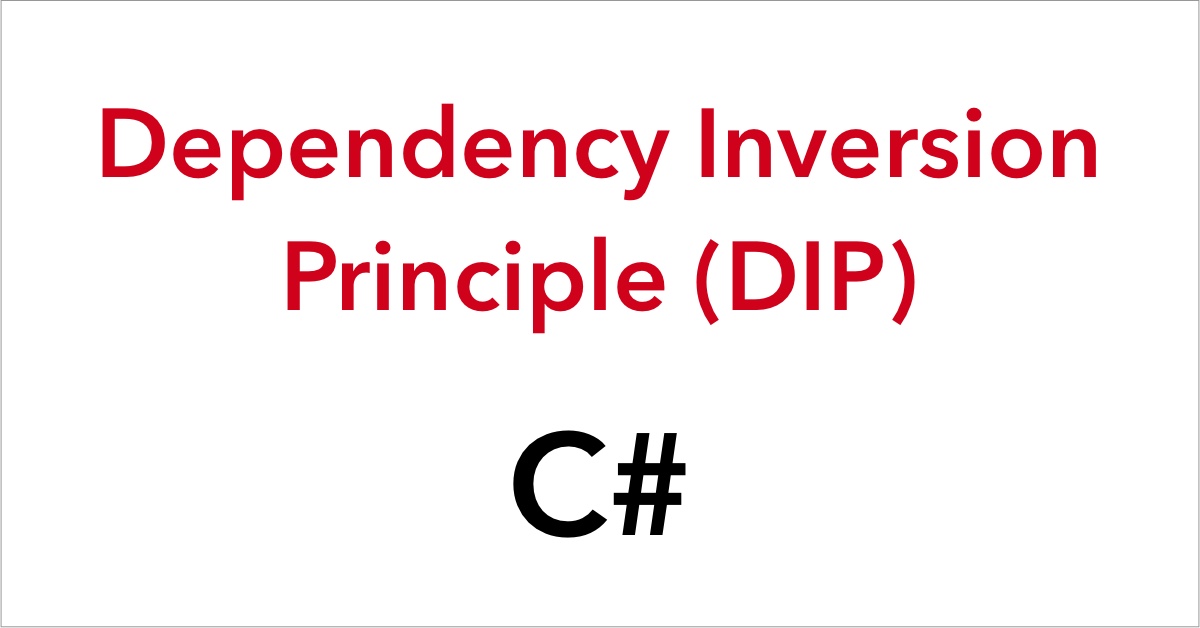Dependency Inversion Principle (DIP) in C#
In my previous articles I wrote about Solid Principles in C#. In this article, I am going to show you when and how to use the Dependency Inversion Principle (DIP) in C# with an example project. You can find the repository on GitHub. The master branch shows the initial code used in the example. There […]