How to fix error Profile doesn’t match the entitlements file’s values for the application-identifier and keychain-access-groups entitlements
Finally, you completed your task: everything is working on your development machine, and you just need to upload the app to the App Store. But then you encounter this error:
“Profile doesn’t match the entitlements file’s values for the application-identifier and keychain-access-groups entitlements” 😞
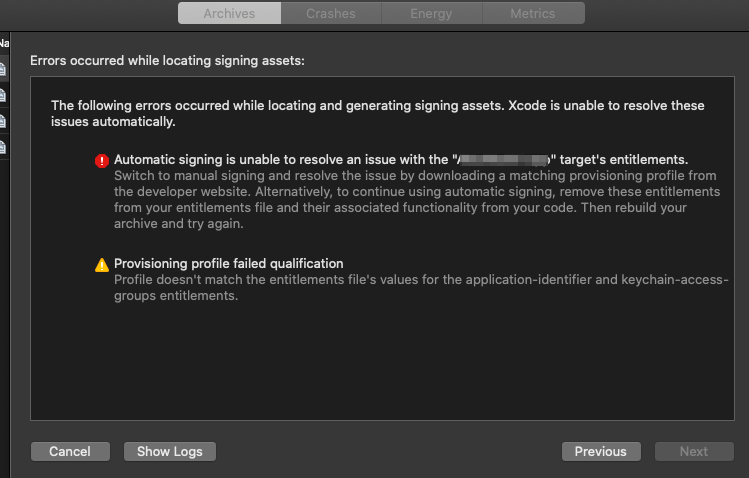
This issue usually occurs when you need to regenerate the provisioning profile and remove the old one.
How to fix the error “Profile doesn’t match the entitlements file’s values for the application-identifier and keychain-access-groups entitlements”
In Xcode, uncheck Automatically manage signing.
Close Xcode or Visual Studio.
Show hidden files by pressing: CMD + SHIFT + .
Using Finder, go to Go -> Go To Folder… and enter:
For older Xcode versions:
~/Library/MobileDevice/ProvisioningFor Xcode 11.x and above:
~/Library/MobileDevice/Provisioning Profiles/Delete all profiles in this folder.
Open Xcode or Visual Studio again, check Automatically manage signing, and build your app.
Thank you for reading!
🚀 Discover CodeSwissKnife, your all-in-one, offline toolkit for developers!
Click to explore CodeSwissKnife 👉
mghersi
Perfect Thanks!!!
jorgevmendoza
Really helpful !!
Pauly
Thank you so much, this helped me tons.
Todd
???? Thank you!!!
Piero
Really helpful. Follow your indication I finally solve my problem