
How to Implement Snapshooter .Net in C# Projects with Xunit: Strategies and Tips
Introduction to Simplifying Testing: Overcoming Efficiency and Complexity Challenges
In the modern development landscape, working with APIs often involves handling JSON content types requiring serialization and thorough validation to ensure the returned objects are correct. Automating these validation processes through testing is indispensable, yet verifying every attribute of a complex object can be time-consuming and cumbersome. This challenge underscores the necessity for tools like Snapshooter, designed to streamline and enhance the testing process. Snapshooter is an open source project from Swiss Life and it offers an elegant solution by enabling snapshot testing, a method that captures the entire state of an object at a specific point in time for future comparisons. This approach significantly reduces the manual effort involved in asserting each property, facilitating a more efficient and comprehensive testing strategy.
Exploring Snapshooter: A Comprehensive Overview
Getting Started with Snapshooter
To incorporate Snapshooter into your project, you first need to install the appropriate NuGet package. Snapshooter supports a range of .NET testing frameworks, making it a versatile tool for developers across different environments. Here’s how you can add Snapshooter to your project, depending on the testing framework you use:
For XUnit:
dotnet add package Snapshooter.Xunit
For NUnit:
dotnet add package Snapshooter.NUnit
For MSTest:
dotnet add package Snapshooter.MSTest
Setting Up Our Example Solution
For our exploration of Snapshooter, we will construct a simple yet illustrative example. Our solution will consist of two projects: one for the core application model and another dedicated to tests. This structure not only adheres to best practices in software development but also demonstrates how Snapshooter can be seamlessly integrated into a .NET solution for efficient testing.
To begin, we’ll set up a solution with the following projects:
- SnapshooterDemo.Models Project – This project will house our application’s business logic and data models. For the purpose of our example, it will contain a UserServiceClient class responsible for creating user objects, and a
Userclass representing the user model. - SnapshooterDemo.Tests Project – This project is where we will write our tests using Snapshooter alongside a testing framework like Xunit. It will reference the SnapshooterDemo.Models Project to access the classes we intend to test.
Our example revolves around a simple yet fundamental class in many applications the User class. This class models a user in our system and includes several properties that are common in user management scenarios:
public class User
{
public Guid UserId { get; set; }
public string? FirstName { get; set; }
public string? LastName { get; set; }
public int Age { get; set; }
public string? Email { get; set; }
public DateTime RegistrationDate { get; set; }
}
To illustrate how our User model interacts within an application, particularly in scenarios typical of Web APIs, we introduce the UserServiceClient class. This class simulates the process of creating a user, embodying the operations that might occur on the server-side when a new user is registered through a web interface:
public class UserServiceClient
{
public string CreateUser(Guid userId, string firstName, string lastName, string email, int age)
{
// Simulate creating a user
var newUser = new User
{
UserId = userId,
FirstName = firstName,
LastName = lastName,
Age = age,
Email = email,
RegistrationDate = DateTime.UtcNow
};
// Serialize the newUser object to a JSON string
return JsonConvert.SerializeObject(newUser);
}
}
To appreciate the convenience and efficiency of snapshot testing with Snapshooter, it’s instructive to first understand the conventional method of testing our UserServiceClient‘s functionality. Here’s how we could manually test the CreateUser method to ensure it correctly creates a user and returns the expected JSON representation:
[Fact]
public void CreateUserWithoutSnapshot_ShouldReturnValidUserJson()
{
// Arrange
var serviceClient = new UserServiceClient();
var userId = Guid.Parse("1292F21C-8501-4771-A070-C79C7C7EF451");
var firstName = "Otto";
var lastName = "Bruni";
var age = 40;
var email = "ottorino.bruni@gmail.com";
// Act
var resultJson = serviceClient.CreateUser(userId, firstName, lastName, email, age);
var deserializedUser = JsonConvert.DeserializeObject<User>(resultJson);
// Assert
Assert.NotNull(deserializedUser);
Assert.Equal(userId, deserializedUser.UserId);
Assert.Equal(firstName, deserializedUser.FirstName);
Assert.Equal(lastName, deserializedUser.LastName);
Assert.Equal(email, deserializedUser.Email);
Assert.Equal(age, deserializedUser.Age);
}
After exploring the traditional approach to testing, which involves asserting each property of an object individually, we now turn our attention to a modern, streamlined method—snapshot testing with Snapshooter. This approach not only simplifies the testing process but also enhances its thoroughness. Let’s see how this plays out with our UserServiceClient example:
[Fact]
public void CreateUser_ShouldReturnValidUserJson()
{
// Arrange
var serviceClient = new UserServiceClient();
var userId = Guid.Parse("1292F21C-8501-4771-A070-C79C7C7EF451");
var firstName = "Otto";
var lastName = "Bruni";
var age = 99;
var email = "ottorino.bruni@gmail.com";
// Act
var resultJson = serviceClient.CreateUser(userId, firstName, lastName, email, age);
// Assert
Snapshot.Match(resultJson, matchOptions => matchOptions.IgnoreField("RegistrationDate"));
}
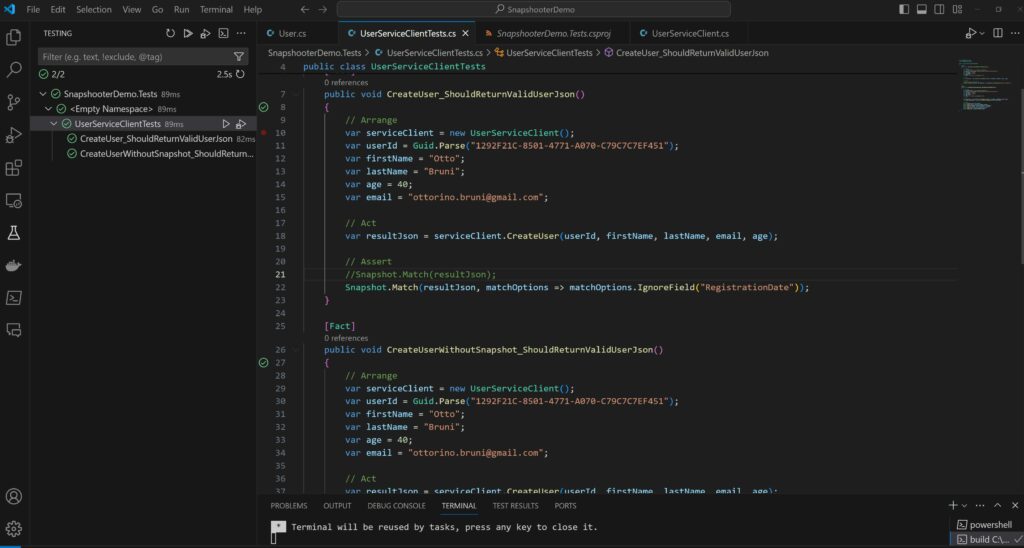
Personal Evaluation and Recommendations
The first test case illustrates a traditional approach to unit testing, where each property of the deserialized User object is individually asserted against expected values. While effective, this method has several drawbacks:
- Time-consuming: Writing and maintaining tests requires significant effort, especially as the complexity of the data structure increases.
- Error-prone: Manual assertions can lead to oversights or errors, particularly when dealing with numerous properties or complex objects.
- Less scalable: As the application evolves and new properties are added to the
Usermodel, the test must be updated with additional assertions for each new property.
The Snapshooter test method showcases several key benefits of using Snapshooter for snapshot testing:
- Simplicity: With a single line of code—
Snapshot.Match(resultJson)—we’re able to validate the entire JSON structure of ourUserobject. This replaces multiple lines of property-specific assertions with one comprehensive validation step. - Flexibility: The
matchOptions => matchOptions.IgnoreField("RegistrationDate")parameter demonstrates Snapshooter’s flexibility. It allows us to ignore fields that are expected to change with each test execution, such as timestamps, without compromising the integrity of our test. - Comprehensive Coverage: Snapshot testing provides a complete picture of the object’s state at the time of the test. This thoroughness ensures that any unintended changes to the data structure are caught, enhancing the reliability of our tests.
Beyond the highlighted advantages, Snapshooter’s functionality extends into facilitating simulated offline testing. The tool automatically generates and stores snapshots of test results in the __snapshots__ directory, adjacent to your test files. This feature is particularly beneficial for:
- Creating Test Baselines: By saving snapshots of expected states, Snapshooter enables developers to quickly verify against a known good state, streamlining regression testing and validation of changes.
- Simulating Offline Scenarios: The stored snapshots can act as mock data for testing, allowing developers to simulate various scenarios without the need for live data or API connectivity. This capability is invaluable for continuous integration environments or when testing against third-party services with rate limits or stability concerns.
In conclusion, Snapshooter is not just a testing tool; it’s a catalyst for improving quality, efficiency, and developer satisfaction in the software development lifecycle. If you’re interested in exploring the source code of this project, you can find it on GitHub.
If you think your friends/network would find this useful, please share it with them. I’d really appreciate it.
Thanks for reading!
