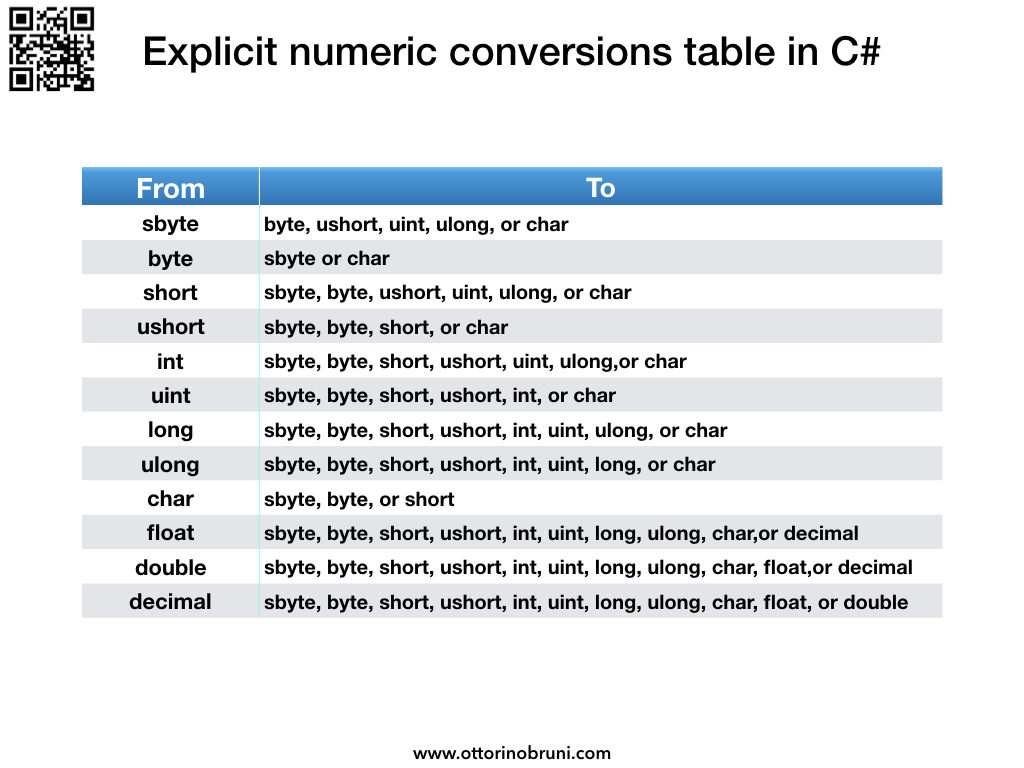Type Conversion in C#
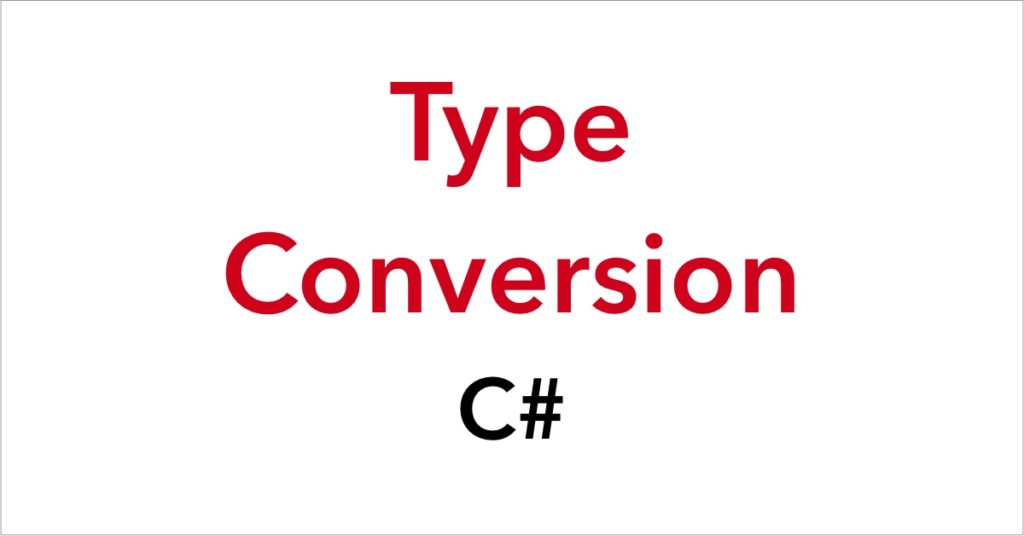
The process of converting one type to another is called type conversion. In C#, you can perform the following kinds of conversions:
- Implicit conversions
- Explicit conversions
- User-defined conversions
- Conversion with a helper class
To go more in detail about Implicit and Explicit conversions read my previous article Boxing and Unboxing in C#.
Implicit conversions
An implicit conversion doesn’t need any special syntax, it can be executed because the compiler knows that the conversion is allowed and that it’s safe to convert.
A value type such as int can be stored as a double because an int can fit inside a double without losing any precision or from a reference type to one of its base types.
In this example, num is int and will be converted to double and no data will be lost.
int num = 123456;
double bigNum = num;
Console.WriteLine("bigNum: {0}", bigNum);
/* Output:
bigNum: 123456
*/
Also for reference types, no special syntax is necessary because a derived class always contains all the members of a base class. In these cases, the cast is done implicitly by the compiler.
Rectangle rectangle = new Rectangle(); Shape shape = rectangle;
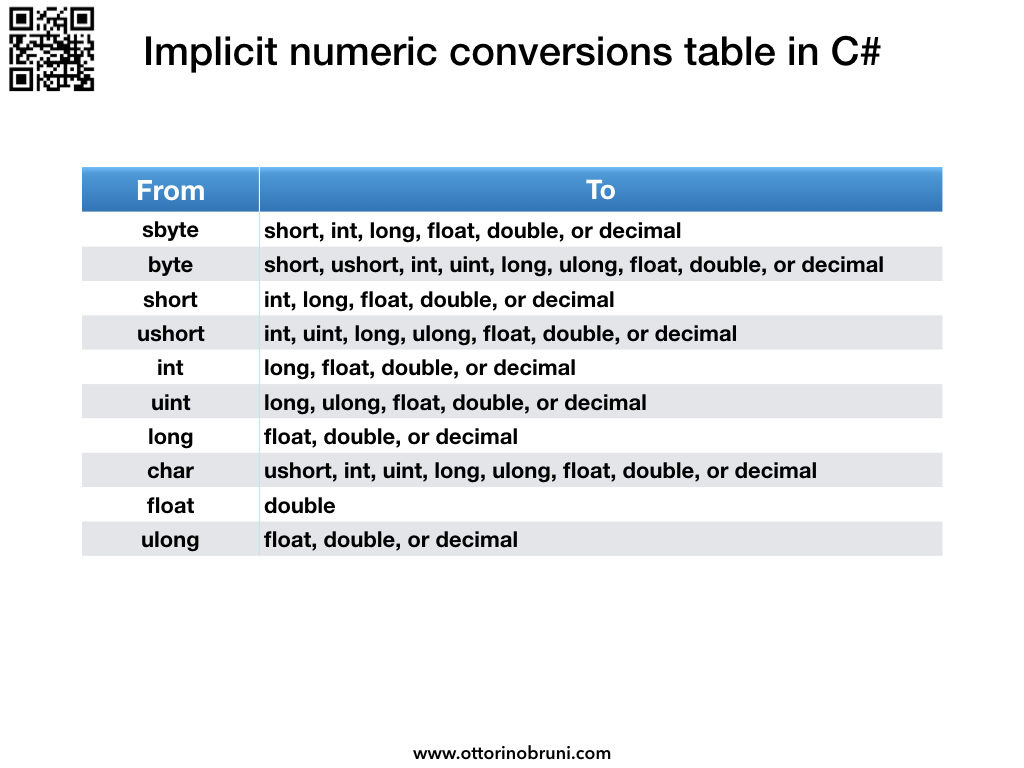
Explicit conversions
Because of the type safety of the C# language, the compiler protects you from all implicit conversions that are not safe, such as converting a double to an int. If you do want to make this conversion, you need to do it explicitly. This is called casting.
To perform a cast, specify the type that you are casting to in parentheses in front of the value or variable to be converted.
In this example bigNum is double and will be converted to int and decimal data will be lost.
double bigNum = 123456.789;
int num = (int)bigNum;
Console.WriteLine("num: {0}",num);
/* Output:
num: 123456
*/
For reference types, an explicit cast is required if you need to convert from a base type to a derived type.
Rectangle rectangle = new Rectangle(); Shape shape = rectangle; Rectangle rectangle2 = (Rectangle)shape;
User-defined conversions
When creating your own types, you can add support for both implicit and explicit conversions.
User-defined conversions are performed by special methods that you can define to enable explicit and implicit conversions between custom types that do not have a base class–derived class relationship.
For User-defined conversion we use Conversion Operators:
- With implicit conversions occur automatically when it is required.
- With explicit conversions require a cast to be called.
- All User-defined conversions must be declared as static.
In this example, we have an explicit conversion in Minute class to easily cast Minute to Second.
public static explicit operator Second(Minute minutes)
{
return new Second(minutes * 60);
}
Conversion with a helper class
For converting between non-compatible types, you can use System.BitConverter. For conversion between compatible types, you can use System.Convert and the Parse or TryParse methods on various types.
In this example, we convert int type to string using System.Convert.
int num = 123;
string numText = Convert.ToString(num);
Console.WriteLine("numText: {0}",numText);
/* Output:
numText: "123"
*/
Thanks for reading! ????