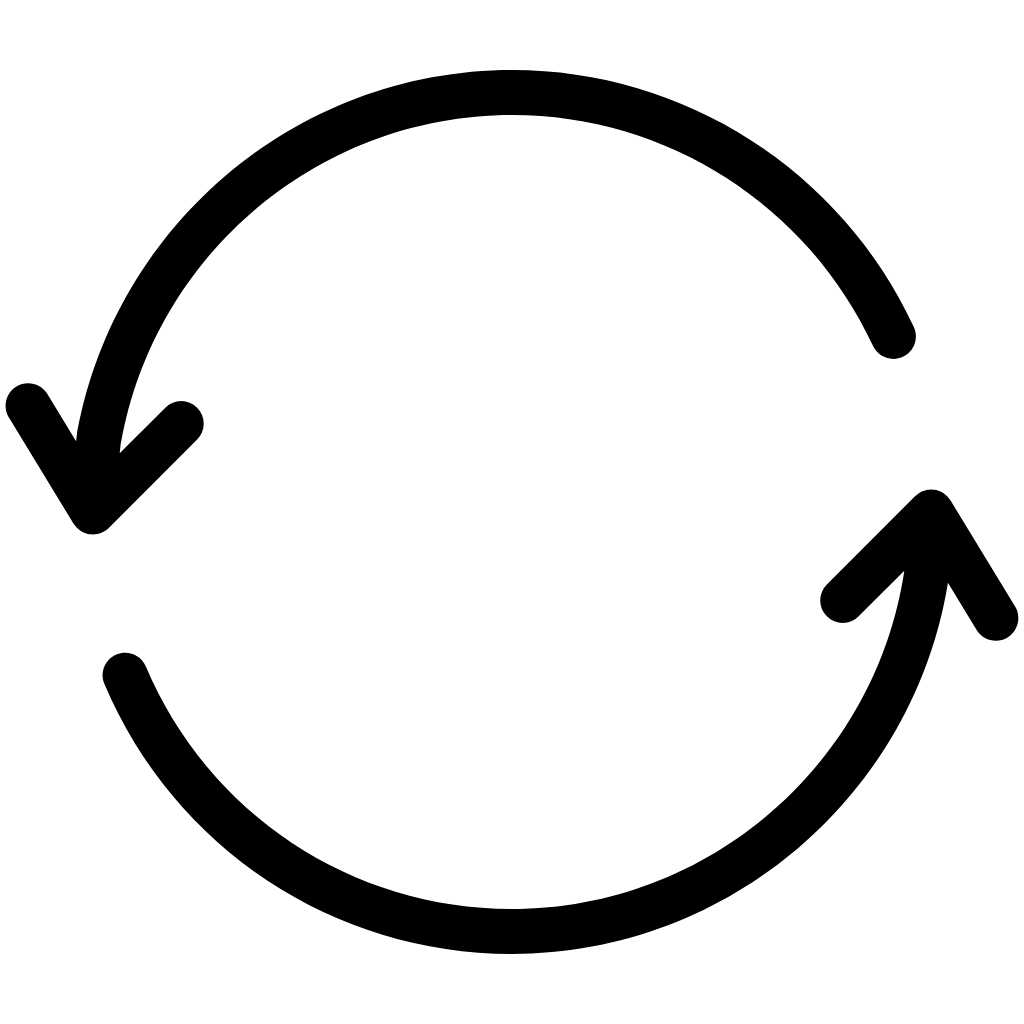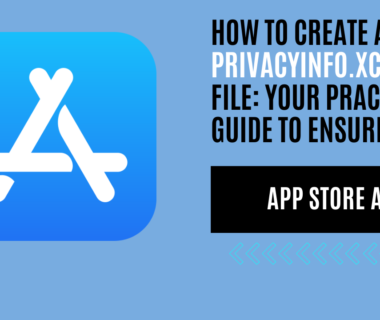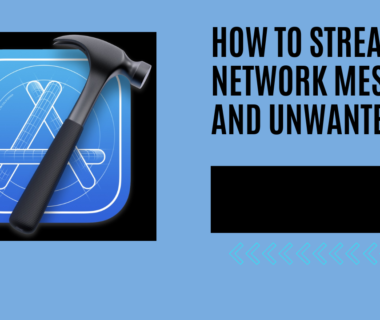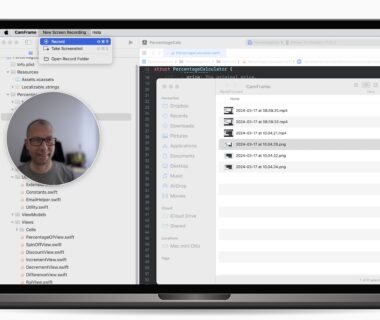Nuget TextCase library for .NET version 1.0.8
TextCase version 1.0.8 TextCase is a powerful .NET library designed to simplify text manipulation by providing a variety of case conversion methods. Key Features Wide Range of Conversions: Transform text into 17 different cases including UpperCase, LowerCase, TitleCase, CamelCase, PascalCase, and more. Text Analysis: Easily count characters, words, letters, and sentences within your text. Easy […]